Halooooo teman-teman!
Well, it’s week 3 of my 5 Fav iPhone Apps Series – I hope you are enjoying this series as much as I am. If you missed the first couple of weeks then you can check them out here: My 5 Favourite iPhone Apps for Learning Indonesian and My 5 Favourite iPhone Apps for Travel in Indonesia.
Since the first iPhone was announced in 2007 (source here), there have been thousands of useful educational apps added to the app store that allow toddlers, children, teenagers, and adults to learn via their phones every single day. These apps have helped those trying to learn a second language, those trying to improve their linguistical ability, and even those who homeschool their children. But what are the best ones to improve Literacy Development?
Today I want to share with you my 5 Favourite iPhone Apps for Literacy Development in the Indonesian Languages classroom. I have many favs so this one was difficult for me to narrow it down to just five apps but I’ve decided to share a variety of apps that I hope will inspire you to use them in your Indonesian Language classroom as I just know students will have loads of fun with them! Hell – I’ve had so much fun playing with them! 😉
As you read through this post, also keep in mind that any of these apps could be used by you or your students. There are some great apps out there that may be more suitable for you than your targeted age group of students and would work perfectly to develop and create authentic resources and teaching materials for you to use in your Indonesian Language classroom. Don’t forget that it’s not just apps that can help you with your literacy development. There are so many things out there that you should get, like this tool that can help with scanning books into a PDF format can be a great help. It just means that if you find a book that is really useful, but you only like one section of it, you don’t have to waste everyone’s money on it and instead can scan that piece for them. The best thing is that since it becomes a PDF they can also edit it themselves online, which makes learning a lot easier. Anyway, let’s get back to talking about my favorite apps
So, let’s get into it! This is going to be so much fun!
My 5 Favourite iPhone Apps for Literacy Development
1. Comic Maker HD {By EDSS GLOBAL COMPANY LIMITED}
I know there a multitude of Comic style apps on the market and I have played with lots of them and many of them are great! Today I’ve decided to share this one which I just recently discovered and I really like it for various reasons.
The Comic Maker HD App allows you to design your own comic easily and quickly with various layouts, characters and much more…and it’s so easy to use!
TOOLS: Comic Maker HD’s editor workspace provides you with so many tools with many settings of each tool to support you to create a storyline easier:
+ Image tool lets you choose cute pre-made images from the built-in gallery or import images from many sources: your Photo Library, capture from camera, import from your computer or download photo assets from their server… Once you have imported an image to your comic book, you can easily adjust the image: change size, position of the image, flip the image vertically or horizontally, crop the image, colour the image with effects mono tone or sepia etc.
+ Text tool lets you type directly on the workspace with full settings of speech bubble borders, many cute custom comic fonts beside all system fonts, font size, font color, text alignment and text underline.
+ Drawing tools let you draw your own objects and/or characters by drawing free-form shape or specific shapes like rectangle, eclipse, line, polygon, poly-line with many settings: line color, fill color, line type, line width, opacity and shadow.
FEATURES: Ease of use and following features of Comic Maker HD will help you create your own comic easily:
+ Layering function lets you compile images, text and background items into one storyline easily. You just drag-and-drop item to specific position and change the order of each item as you need.
+ 42 pre-made page layout templates along with option of portrait/landscape mode and paper size will help you easily organize content into most comic book formats: comic book, comic strip or comic graphic novel.
+ Cute pre-made image gallery at your disposal: many cute characters with a variety of actions and moods; many categories of background scenes; props; artworks of text and sound effects.
+ Fully gestured functions to zoom in, zoom out, rotate, resize, drag-drop image, text and draw objects.
+ Support Retina display and zoom text, draw object without distortion.
+ Sharing feature lets you share your comic via email, uploading to Facebook or uploading to shared servers such as Dropbox, straight from the workspace.
+ Support export comic file to other formats for sharing: PDF, PNG, JPG.
+ And, you can print out your comic straight from the app via air-print function.
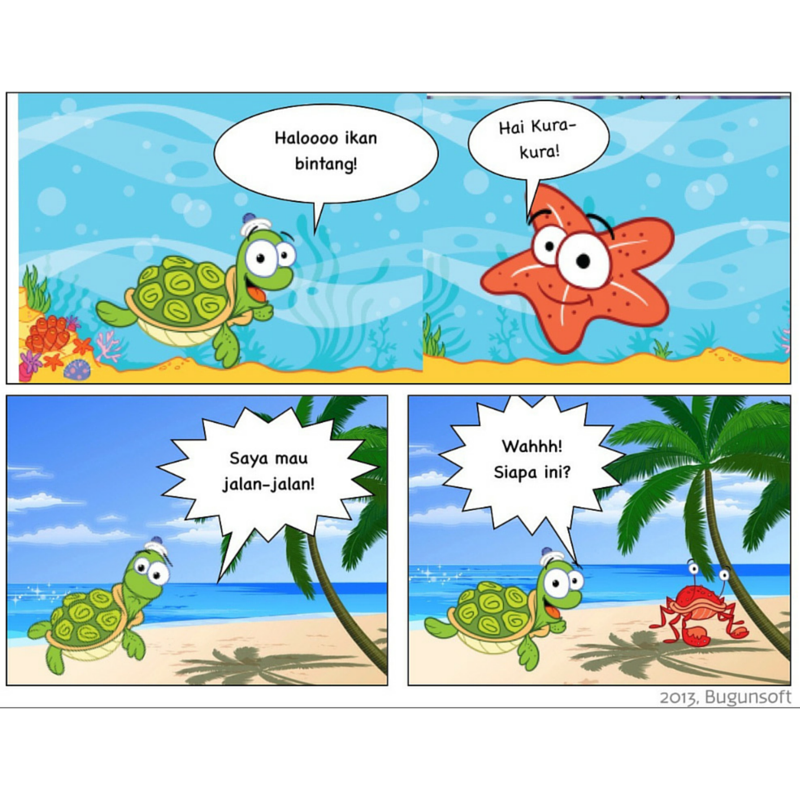
You can find Comic Maker HD here.
2. Little Story Maker {By Innovative Investments Limited}
The Little Story Maker is an old time fav of mine – I think it’s so easy to use and so much fun! I LOVE THIS APP!
Little Story Maker offers a magical way to enjoy your personal pictures and stories with your own children or your students. Younger children/students love to hear stories with pictures of people and places that they are familiar with and older kids will love the stories and the ability to easily create stories all on their own.
FEATURES:
+ Add as many stories as you like.
+ Select one of two gorgeous story book templates.
+ Add your own voice.
+ Add word highlights – Customize word highlights and make your stories interactive. Once added, words are highlighted in red and respond to touch.
+ Add picture highlights – Click on any picture within the edit mode to add picture highlights and make your stories interactive. Great for adding names or describing objects.
+ Supports three playback modes – read to me, read by myself, and auto-play which automatically turns from page to page.
+ Add your own photos in a click.
+ Multi-sensory learning tool – combining seeing, hearing, and tactile feedback.
+ Multi-language support – you can edit all existing items and sounds so you can record everything in your native tongue or target language.
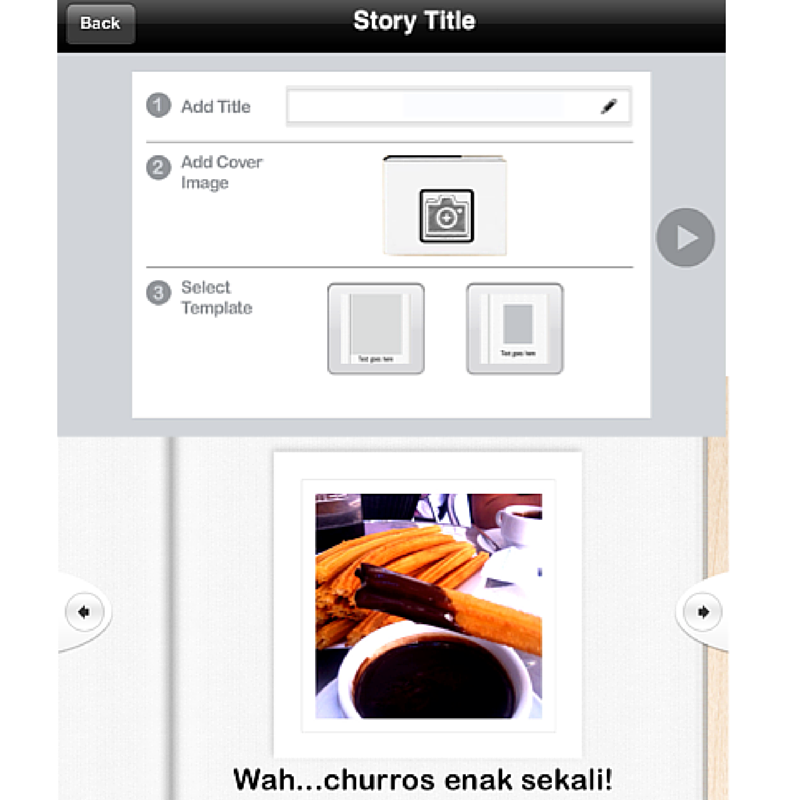
You can find Little Story Maker here.
3. Word Cloud – Create Custom Text Collages {By Billy Core}
I know there are like one hundred and one ‘Word Cloud’ type apps and websites out there but I stumbled upon this one and I really like it for it’s simplicity and colour.
With Word Cloud you can quickly create cool custom word clouds using shapes or words from ANY language. Whether you want to share the words that remind you of someone, create inspiration or just have fun – Word Cloud is your app!
Once you’ve created your word cloud {which takes just seconds and is extremely easy to do!} then you can zoom in or out as you wish, save your new creation to your image library and share!
There is also no word limit. Just type in the words you want to include, ensuring you separate each word with a space. Then hit the submit button. If you don’t like the pattern, hit submit again. Keep hitting it until you are pleased with the pattern.
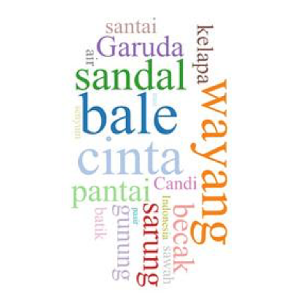
You can find Word Cloud – Create Custom Text Collages here.
4. Visual Poetry {By ImageChef Inc}
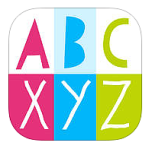
The Visual Poetry App is a personal favourite of mine as I LOVE poetry, and if you know my work {or follow me on Facebook or Pinterest} then you’ve probably seen that I use this app quite a bit. It’s so much fun and also simple to use.
Concrete Poetry is poetry in which the meaning is portrayed in a visual manner {for me; it’s like using two key elements that I love – visuals and poetry!}. It’s a great text type to be included in any Literacy Program and can be taught from primary through to Secondary students. An example poem could be for students to write a description of something (such as an animal) and use Visual Poetry’s drawing features to have the descriptive text in the shape of that object. The ideas are endless really!
Make beautiful text collages with Visual Poetry. Type your text or phrase and watch it instantly arranged as a mosaic in a variety of shapes and styles. 24 symbols are included or you can draw your own shapes. Pinch and drag to resize and rotate individual words.
HOW TO VISUALIZE YOUR POETRY:
1) Choose (or DRAW!) your shape and style
2) Type your text. Watch as it instantly arranges as a mosaic
3) Perfect your shape by pinching and dragging words to resize and rotate.
FEATURES:
+ Change fonts
+ Customize colours
+ Draw your own shapes
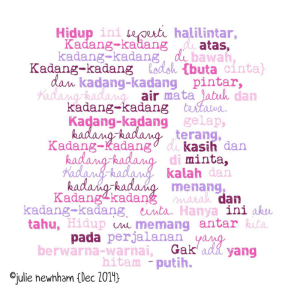
You can find the Visual Poetry App here.
5. Make Dice Lite {By hnm}
The Make Dice Lite App is a great little resource that allows you to make dice anywhere anytime on the iPad, iPhone & iPod touch.
The Make Dice Lite app supports all languages and could be used in a multitude of ways. {I actually feel like I could write a whole blog post just on how many different ways you could use this little beauty of an app! Hehe!} Some ideas include; vocabulary building on specific topics/concepts, grammar practice, sentence starters, story-telling and the list goes on.
FEATURES:
+ Dice rolls when the device is shaken.
+ Up to 6 dices and 6 different coloured dice {White, Black, Pink, Blue, Wood, Stone}.
+ 5 colour tables {Green, Red, White, Black, Gray}.
+ Also possible to use favorite photographs from your photo album.
+ All the languages and signs can be input.
+ A favorite language can be expanded with the keyboard in setting > General > Keyboard > International Keyboards.
+ Sounds ON/OFF
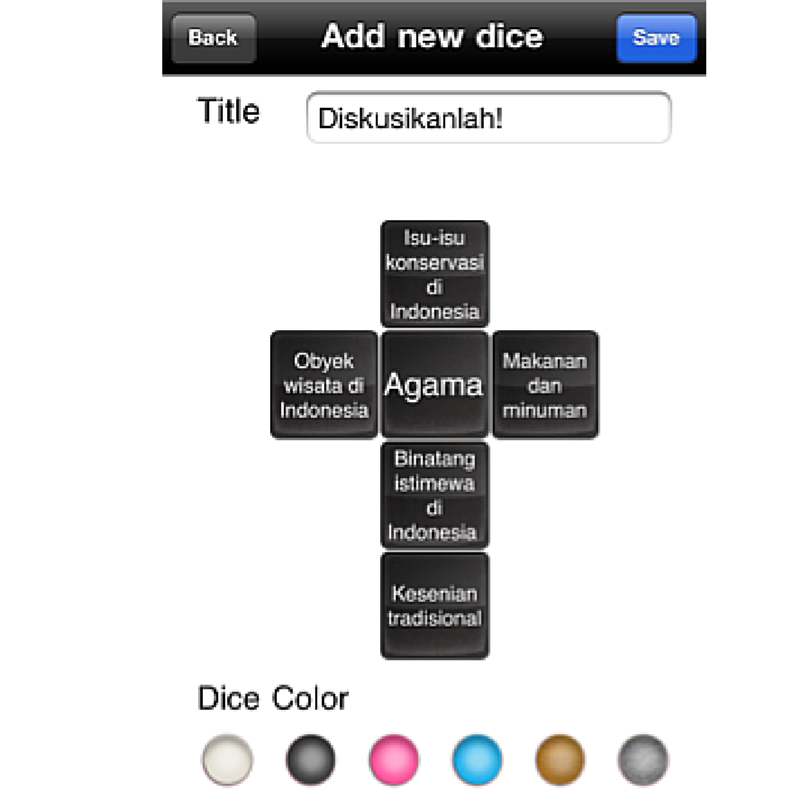
You can find the Make Dice Lite App here.
And yet again, that brings us to the end of todays 5 Fav iPhone Apps Series, I do hope that all or some of the apps above are useful to you and you find a new resource to use in your Indonesian Language Program. Remember it’s great to try new resources and tools and keep variety an option for your students. Variety is the spice of life, right?! 😉
What are your favourite iPhone Apps for Literacy Development in the Indonesian Language classroom?
Do you have some others to share?
Please share in the comments below.

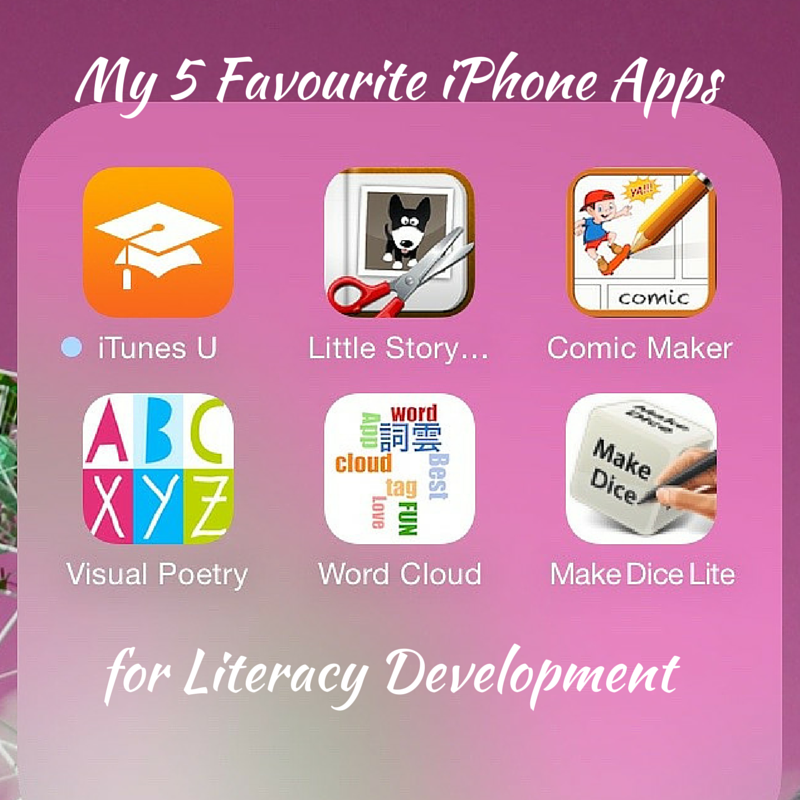



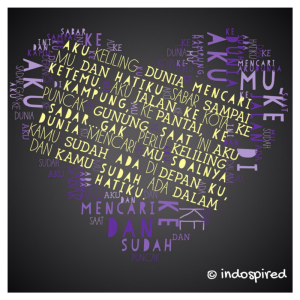

Leave a Reply