Haloooooo teman-teman!
Welcome back to the fourth instalment of my 5 Favourite iPhone Apps Series!
If you happened to miss the previous posts in the series, then here are the links:
Week 1: My 5 Fav iPhone Apps for Learning Indonesian
Week 2: My 5 Fav iPhone Apps for Travel in Indonesia
Week 3: My 5 Fav iPhone Apps for Literacy Development {in the Indonesian Language Classroom}
and today I’m looking at my 5 Fav iPhone Apps for Creativity in the Indonesian Language Classroom.
This is another fun one folks with lots of apps to explore and create new resources, ideas and student focussed tasks. Let’s get straight into it, shall we?
My 5 Fav iPhone Apps for Creativity in the Indonesian Language Classroom
1. Morfo {By SunSpark Labs}
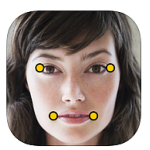 Morfo has been a long time fav of mine, I discovered it years ago and I still think it’s loads of fun and super easy to use.
Morfo has been a long time fav of mine, I discovered it years ago and I still think it’s loads of fun and super easy to use.
Feeling creative? Try Morfo on people, pets, a kid’s drawing, or just about any object you can think of. You can use the Morfo App to quickly turn a photo into a talking, dancing, crazy 3D character!
Once captured, you can make your character say anything you want in any voice, rock out, wear makeup, sport a pair of huge green cat eyes, and more. Students can create characters talking about any focus topic you like and then share their awesome 3D creations to the world! {Well, to you and their classmates anyway!}
Morfo is simple, fun and flexible.
FREE features include:
+ Turn friends, pets, drawings or objects into life-like 3D characters.
+ Record, then post videos of your characters directly to Facebook.
+ Apply funny wigs and Disco Glam makeup to your faces.
+ Make faces rock out to a crazy speed metal song!
+ Email photos of your faces to anyone.
+ Play with six fun, ready-made characters right away.
You can find the Morfo App here.
2. PhotoCard Lite {By Bill Atkinson Photography}
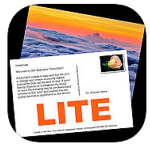 The PhotoCard Lite App by Bill Atkinson is another all time fav of mine, which I discovered years ago and I still stand by it being one of the best photo/text educational apps out there and it’s FREE!
The PhotoCard Lite App by Bill Atkinson is another all time fav of mine, which I discovered years ago and I still stand by it being one of the best photo/text educational apps out there and it’s FREE!
Capture the moment and send a gorgeous personal keepsake to be treasured for years or students could send their pen-pal in Indonesia a lovely souvenir from their home town with a personalised photo. Create unique custom-designed postcards using your own photos or Bill’s expressive nature photos, and send them as eCards, or as real printed and mailed postcards. Type or dictate a message on the back, and add decorative stamps and stickers. Make your creation even more personal with custom stamps and stickers of your own images, and finish with your signature. As well as having the option to create a postcard through an app, some people may prefer to create one using sites like MyCreativeShop, which could allow them to be a lot more creative with their designs. This may be something worth taking a look at.
You can send an unlimited number of PhotoCards by email free of charge, or have them printed for a small fee. Start by choosing one of the app’s 20 built-in nature photographs or one of your own personal photos from your Photo Library. Adjust the rotation, zoom and crop, lighten or darken your photo, and let PhotoCard analyze and automatically enhance it. With a tap, flip the card over and type or dictate a personal message on the back. For a fun touch, you can jazz up your card with decorative stickers and stamps, and sign it with your own custom signature. Email cards can even include a recorded voice note. When you’ve finished your creation, you can send it off to any email or postal address in the world!
FEATURES:
+ No frustrations. Simple, intuitive, and a fun graphical user interface.
+ Make it postcard-perfect. Use one of Bill’s stunning nature photos, or resize, crop and adjust one of your own newly-taken or existing photos.
+ Write your message on the back of your card using any available font, size, and style.
+ Edit in place and get what you see with full-screen page layout.
+ Record voice notes, up to 60 seconds, and include them in your emailed PhotoCards.
+ Personalize your postcard with custom stamps, custom stickers, and even a custom hand-written signature.
+ Sending PhotoCards via email is always free.
+ A sent card history shows you all the cards you’ve sent, and lets you open a new, editable copy to start a new card.
+ Browse a world of beauty wherever you go. PhotoCard includes a collection of Bill’s finest nature photographs and a limited license to print and mail these copyrighted photos.
Please note: This Lite version was made small enough for cellular download by including only 20 of Bill’s nature photos, 20 stamps, and 20 stickers. The full version is exactly the same app, also free, but it must be downloaded over a WiFi connection because it includes 220 nature photos, 220 stamps, and 440 stickers. That’s awesome – and all for FREE!
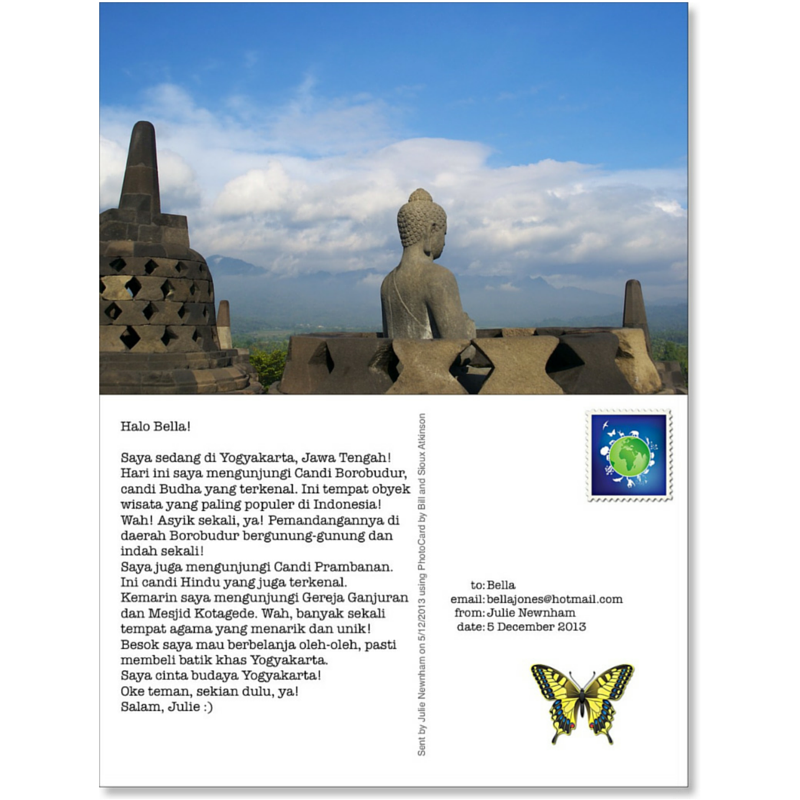
You can find Bill Atkinson’s Photocard Lite App here.
3. Foto babble {By Fotobabble, Inc}
 The Fotobabble App lets you capture moments in real-time and share with your audience (friends – pencils and/or classmates, teachers, family and fans) via email, Facebook or Twitter. Sharing Talking Photos is faster than video, easier than typing, and more engaging and personalized than sending a picture alone.
The Fotobabble App lets you capture moments in real-time and share with your audience (friends – pencils and/or classmates, teachers, family and fans) via email, Facebook or Twitter. Sharing Talking Photos is faster than video, easier than typing, and more engaging and personalized than sending a picture alone.
Instantaneously shares your Talking Photos in three simple steps:
1. Snap or select a photo
2. Speak into your microphone to record your voice and/or enhance your photo with visual effects
3. Share with friends via Facebook, Twitter or email.
Here are just a few ideas for your Fotobabble:
+ Capture photos and audio from concerts, parties, and family events
+ Send real-time Talking Postcards to friends from your travel
+ Create holiday and birthday greetings personalized with your photo, your voice
+ Share stories with your fans and audience on Facebook, Twitter or you blog or website
Tens of thousands of users in small business, education, photography, real estate, nonprofits, travel, food, media, retail and brand marketing use Fotobabble to tell stories, engage audiences, promote their products and services across mobile, web and social networks. If you’re looking to try and build a following and use Fotobabble to help you along the way, perhaps you’d like to start with building a personal website offering your content or products, you’re able to learn more about building a website here.
You can find the Fotobabble App here.
4. VoiceThread {By VoiceThread.com}
 The VoiceThread App is an all time favourite of many educators {or so I think so anyway} and it can be used in countless ways in the Language classroom.
The VoiceThread App is an all time favourite of many educators {or so I think so anyway} and it can be used in countless ways in the Language classroom.
Through VoiceThread app you can create and share dynamic conversations around documents, snapshots, diagrams and videos — basically anything there is to talk about. You can talk, type, and draw right on the screen. VoiceThread takes your conversations to the next level, capturing your presence, not just your comments. Anyone can join the discussion — anytime, anywhere. Those who enjoy the social aspect of creating video content may want to try their hand at building a presence on YouTube. This is difficult at first but sites like getfans.io/fr can help you to build your channel and viewing figures in the hopes of growing an audience organically.
Stunningly simple and accessible, VoiceThread is already in use by architects, executives, kindergartners, professors, and engineers around the world. More than 25% of the top Universities in the U.S. use VoiceThread to connect and communicate around digital media. Think of the possibilities of what you could do with this app in your Language classroom!
FEATURES:
+ Add images and videos from your device.
+ Flip through pages and annotate slides while you narrate.
+ Sharing is as easy as sending an email.
+ Access your VoiceThread account and all of your content just by signing in.
PLEASE NOTE:
* You will need a network connection to use this app. WiFi is recommended.
You can browse a variety of Indonesian specific Voice Thread Samples here. Check them out to see what you and your students can achieve by using Voice Thread and the different ways in which you can use it.
You can find the Voice Thread App here.
5. Inkflow Visual Notebook {By Qrayon, LLC}
 The Inkflow App works like a word-processor for visual thinking. You can capture your ideas as easily as with a pen and paper, then arrange and reorganize them with your fingers! It’s so easy!
The Inkflow App works like a word-processor for visual thinking. You can capture your ideas as easily as with a pen and paper, then arrange and reorganize them with your fingers! It’s so easy!
The Inflow app would be so useful in the classroom as it can be used for; brainstorming, note taking, prototyping, sketching, cartooning and so much more!
Inkflow’s ink feels like a really smooth fountain pen. Great for expressive writing or sketching {Two things I love to do!}. Effortlessly scale or move anything you select. This will change the way you think about ink: Jot down a list of concepts then rearrange them to fit into the bigger picture. You can literally move your thoughts around the page, and assemble big ideas with your fingers. This works great for brainstorming and planning. It’s also perfect for prototyping layouts, sketching, and drawing.
Zoom and pan with two fingers. Inkflow’s ink stays sharp no matter how much you zoom in, so you can add fine details at full quality. This allows writing and drawing with incredible precision, with or without a stylus.
Insert text boxes and photos anywhere on the page and resize them seamlessly with the ink. You can also choose from a selection of different paper backgrounds.
Inkflow let’s you export your books to PDF, high-resolution JPEG, and share them via Twitter, Email, or with other Apps.
The Basic Edition of the Inkflow app is completely FREE. The Basic Edition is a full featured note-taking and sketching app. It comes with the Fountain Pen with black ink, photos, and a standard set of 5 popular fonts for text. Books max out at 20 pages each, but you can create as many as you like.
* NOTE: To delete ink, tap on the selection then tap delete. Tap on the book name to delete a book.
And…if you’re looking for more, there is…INKFLOW PLUS! {Teachers – you may like to add this one to your collection!!}
You can find the Inkflow App here.
And that brings us to the end of my 5 fav iPhone Apps for Creativity and also the end of my four week 5 Fav Apps Series. I do hope that you have found the last four weeks valuable and that you have gained some new resources to use in your Indonesian Language Program. I’ve certainly had fun re-visiting some old fav educational apps and also discovering some new apps. Speaking of creativity, if you’ve been inspired to start a business through these creative apps, check out Salesforce for some great information on understanding how ERP software can support your business dreams!
As I’ve said many a time, I LOVE apps and I really don’t know what we did without them! {What did we do before we had smart phones and iPads and Apps?!} There are just so many wonderful, creative and innovative ideas for classroom practise that will open doors {and minds} for Language learners.
Do you have any other favourite apps for creativity?
Please share them in the comments below – I’d love to check them out!


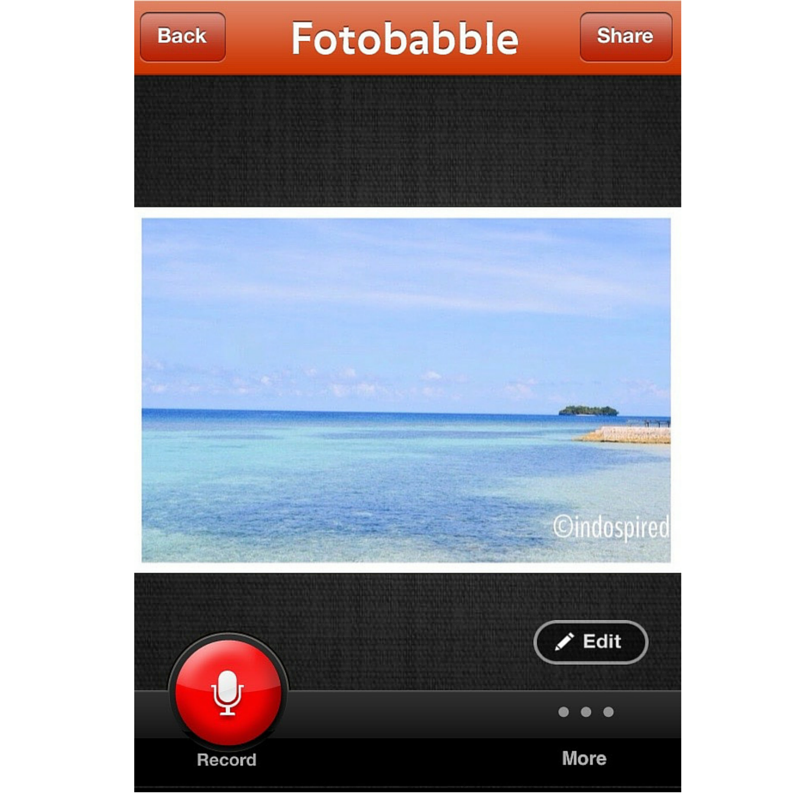
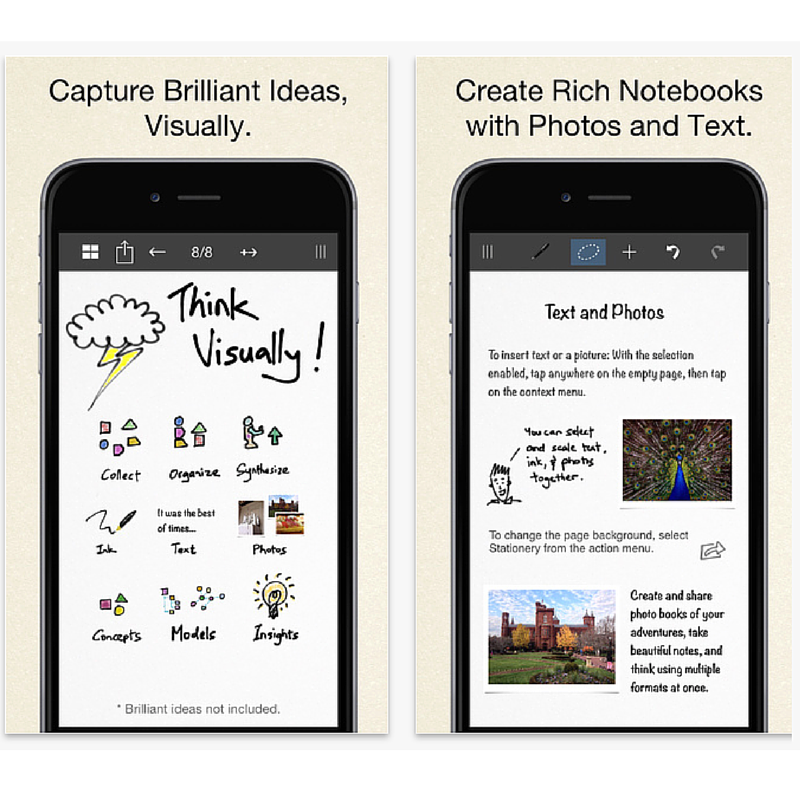
Leave a Reply